How to Get Canva Pro Free Team Invite 2022 Update
How to Get 1 Year Free Canva PRO via TEAM INVITE 2022 Update - Some of you might not know what is Canva and what is Canva pro? Canva is a graphic design platform which has enough tools and feature which enables you to easily create graphic designs for your project, social media and so on. Canva allows you to easily create graphic designs such as Instagrams post and stories, business cards, invitation cards, logos for your brand, flyers, poster, brochure, social media animations and so on.
You can even add your own creation or photos as Canva’s template by just the drag and drop feature. Canva is just a simplified graphic creation software that you can say is photoshop for newbies. You don’t require professional knowledge to use Canva. Just having a little creativity is enough to use Canva.
Anyone can learn and create quickly with the help of Canva. Canva pro is the subscription that Canva offers and for which we need to pay but don’t worry because today we are going to learn a way to get Canva pro for free. Canva also provides a free subscription. It is free to use. You can create professional designs even without technical photoshop knowledge. You just need to know how to drag and drop on the template of Canva.
What is Canva?
Canva is a Sydney, Australia based graphic design platform that was launched on 1 January 2012. It was founded by Clifford Obrecht, Melanie Perkins, Cameron Adams. It is available worldwide in 100 different languages. You don’t require high tech or designing skill for using Canva. Canva is quite popular for people in marketing and designing business. Canva is highly popular among social media marketing individuals because it helps to create engaging content consistently.
Canva provides various types of products such as Canva, Canva pro, Canva for enterprises and Canva for education. It is available on android, ios and as a web-based app. Canva valuation has raised to $6 billion as of June 2020.
Canva subscription tiers and pricing
Canva provides three types of subscription which we will discuss in detail. Here is the pricing for Canva pro and enterprise subscription along with features.
1. Canva free: Canva provides a free subscription for individuals and small working groups. You get access to 8000+ free templates and hundreds and thousands of free photos and graphics. You get access to cloud storage of 1 GB with 2 folders capacity. Canva app is also available for designing and team sharing option is also available for free.
2. Canva pro: Canva provides Canva pro subscription which cost $12.95 if billed monthly and $9.95 if billed manually. You get access to everything that free has and plus your cloud storage capacity is increased to 100 Gb and you can create unlimited numbers of folders. You can create your brand’s visual identity with logos, and get access to over 100,000 free templates and 60+ million premium stock images, graphics and photos, videos. You can also upload your own fonts and logos and get access to custom templates too. Many editing features like one-click resizer and one-click background remover from the picture are also added. You have 24/7 customer care support.
3. Canva for enterprise: Canva enterprise account cost $30 USD whether it is billed annually or monthly. You get access to everything that Canva Pro includes plus unlimited cloud storage. Team workflow is also managed with approval based system making it more suitable for enterprises.
Why choose Canva?
You might wonder why to choose Canva because there are many designing software. I think you might be thinking is Canva worth it? Here are some features and advantages of Canva which might help you to be clear.
§ Availability of professionally created templates: There are hundreds of thousands of free and professional templates which make you easier to complete your projects in an easier way.
§ Drag and drop feature: With this feature, you can easily add elements on the image as you like.
§ Simple to use tools and user interface: Canva is simple to use. It doesn’t require professional editing knowledge.
§ Time-saving: There is high availability of templates and design which saves time of completing the project.
§ Large amounts of fonts and image design to use: There is a huge number of font and images to use on Canva. You can even upload your own creations.
§ Many types of content ideas: There are over 50,000 template and millions of photos. You can take them as a reference to come up with your own creation.
§ Collaboration on your project: You can add people to your team and get help to complete your project. This makes it useful not only for an individual but for an organization too.
How to get Canva pro for free? – Unlimited 1-year trial
There are two methods by which you can get Canva pro for free. One method to get Canva pro for free is with a GitHub student pack whereas another is getting invitation link through the Canva pro account. We will discuss three methods in detail.
Features for Canva Pro Account Users
- 60,000+ free templates
- 60 million+ free images, videos, graphics, elements
- Upload unlimited fonts and logos
Features for Regular / Free Canva Account Users
- 8000+ free templates
- 100+ Social media templates
- Free images
Get to know Canva's Other Features
- Templates – Canva provides almost all types of Templates needed for the various types of content you need.
- Fonts – There are many choices of font types that you can use.
- Clip Art – There is an easy Drag & Drop Clip Art feature.
- Extras Resource – Resource content provided by Canva is updated regularly, every day to week, so you don't have to worry about losing ideas to create an attractive design.
Benefits of Canva
Apart from being used to design content on social media, Canva can be used to create other designs, such as creating business logos, food posters, advertising banners, and more.
The designs that can be used include:
- Logo Design: Logos can be used as a means of branding the business being carried out. To design a logo, Canva has several templates provided or you can create your own.
- Poster Design: Posters can be used to advertise products, services and others.
- Banner Ads: Banner ads can be used for promotion by using a website.
- Certificates: This template is used to create various certificates.
Disclaimer
- we only
provide Canva Pro Links (Shared Access) that are sourced from published
and legal sources.
- It is strictly forbidden to sell
the Canva Pro account link above without the knowledge of the owner.
- Invite
using each Canva user's email account.
- Do not
tamper with other members' designs.
If you violate the above provisions, the Admin has the right to delete the Group/Team and is not responsible for the loss and access of your design.
How to Get 1 Year Free Canva PRO via TEAM INVITE :
1. Buka website Indimart
2. Lakukan login jika sudah punya akun ,jika belum daftar
dahulu
3. Klik daftar
4. Isi semua kolom yang ada
5. Tekan Submit
6. Setelah itu akan muncul tampilan kode aktivasi
7. Buka email yang kalian daftarkan
8. Copy lalu pindahkan ke kolom kode aktivasi
9.Jika sudah klik submit dan lakukan log in
10. Jika sudah log in ,pilih menu cari dan ketik
"Canva"
11. Pilih seller yang menjual secara gratis
12. Jika sudah pilih ,lakukan order dan masukkan kupon agar
tagihan menjadi 0
13. Setelah itu lakukan pembayaran
14. Download order anda dan baca ketentuannya
15. Setiap ketentuan berbeda2
16. Jika sudah buka email dan kirim email
17. Dengan subject seperti dibawah
18. Jangan lupa ucapkan terima kasih
19. Setelah itu kirim dan tunggu hasil Undangan
20. Setelah mendapat jawaban dari email ,maka tunggu mendapat
undangan dari Canva
21. Jika sudah mendapat balasan makan klik tombol
Undangan
22. Selamat Canva Pro mu telah diaktivasi
Conclusion
Once you know How to Get a Canva PRO / Premium Account for Free , you no longer have to worry about what you want to create in designing content.
You can access various premium features freely, so that the content design you create will look professional

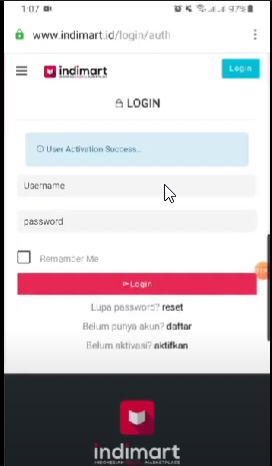

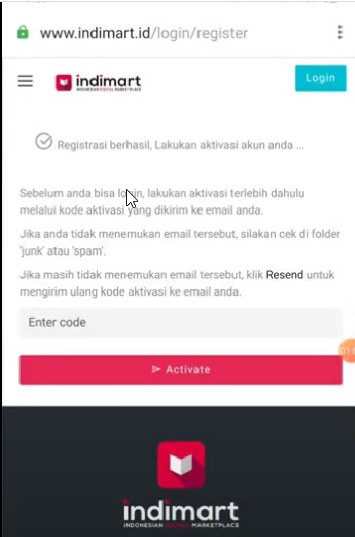






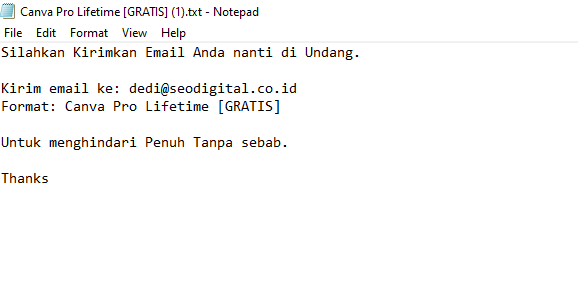
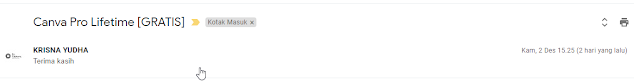

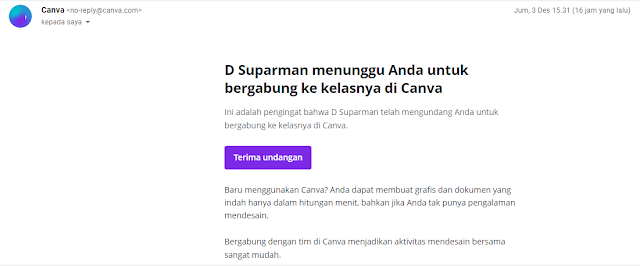

Post a Comment for "How to Get Canva Pro Free Team Invite 2022 Update"