How to Create Account WhosFan
How to Create Account WhosFan - We share this tutorial of the new voting application for M COUNTDOWN program. We recommend that you read the entire tutorial to understand the operation of this new App. We hope you like it! ✨
❖ What is WHOSFAN?
It is a K-pop community service application created by fan participation. It is very similar to Mubeat, with the difference that you can check the rankings of K-pop idols and it have different types of earnings.
☞ How to install / use the new App?:
1. INSTALL WHOSFAN.
The first thing we must do is install the App on our devices, it is currently available for both iOS and ANDROID:
✎ iOS: https://t.co/6E3Oq9xwp9?amp=1
✎ ANDROID: https://play.google.com/store/apps/details?id=com.hanteo.whosfan
2. REGISTRATION:
Once the App is installed, we will register (it is super easy and fast 😉)
☞ Firstly it will appears a short guide to vote, you can just skip so you could press on ¨Start Whosfan¨
☞ Open the ¨My page¨ menu and click on ¨Please log in¨
☞ Select one option, we recommend you KakaoTalk
3. ACCEPT TERMS AND CONDITIONS.
Once we enter with a social network we must fill in some fields:
☞The first option must be accept the terms and conditions and politics.
☞ Then you must select your k-pop idol. Click on the circle with the sign and search for MONSTA X.
☞ When you finish signing up, you will win automatically 1000 credits.
☞ Ones you do this, you have the chance to put a reference profile to start winning points. The profile should give you a sequence of numbers and letters and you both will win 500 credits. You can repeat this operation by giving your code number to other persons.
❖ Moncode Referral code in case you need one: CJ735384
3. HOW TO USE THE APP? WHAT FUNCTIONS DOES IT OFFER?
We move on to the important part 😎
❖ We have four different ways to have earnings:
☞ Credits: They are necessary of most activities like write posts, post comments and most important, convert it in voting tickets. We have different methods to acquire it, you will see them below.
☞ Star Chart Points: Obtained by doing tasks within the application. They aren't collectables, this points are reverts toward hanteo charts and are related to the K-pop Star from everyone using the application.
☞ M Countdown Voting Tickets: Can be used to vote for M Countdown´s Global voting. They can only be acquired through the store. This can only be made once per week during the voting period.
☞ Whosfans Voting Tickets: Used to participate in the Polls (Vote & Event page). This tickets expires after a month. And can be acquired by converting Credits into Voting Tickets.
4. HOW TO GET CREDITS?
☞ Login every day gives 100.
☞ Sing up gives automatically 1000.
☞ Referert to another profiles gives 500.
☞ Get Stamps gives 500 each one.
On your profile you will find a list of different stamps. These stamps are obtained once you interact with different activities.
✎You can collect:
☞ Albums autentificad stamps: based on how many autentificated albums you got.
☞ Video Plays stamps: regardless of the artist mentioned in the video.
☞ Posts on an artists page stamps: based on how many posts you leave on any artist page.
☞ Reference code stamps: regarding how many people used your code.
☞ Newsletter Subscription gives 1000.
✎ Open ¨My Page¨ menu and select Newsletter.
☞ Enter your mail and press ¨Verify¨ to proceed.
☞ Check your mail and click on the link so the credits can be validated in your account. The link last 24 hours.
☞ Autentificate Albums (you should have the QR Code and the Barcode) gives 100
Click on the QR code symbol, scan the QR, then they requested the Barcode, you should scan it to proceed with the autentification. You will win 100 credits and 100 points afterwards.
☞ Read Articles gives 5 credits.
Click on ¨My Page¨ menu and select ¨Following Stars¨
☞ Click on Monsta X page to see all the related articles, videos and more.
☞ Click News to see the related articles of the group. Choose any article to open it.
You should scroll all the way down so you can click on the Add Point bottom.
☞ You need to select an artist to get the related Credits. Select Monsta X and click ¨Add a Point¨ to confirm.
Now you have new 5 points and 5 credits!
❖ HOW TO GET STAR CHART POINTS?
☞ Autentificate Albums give 100 Star Chart Points and also 100 credits.
☞ Watch Videos give 20
☞ Likes Videos give 2
☞ Comment on it gives 1 (it cost 1 credit)
Click on ¨My Page¨ menu and select ¨Following Stars¨
☞ Click on Video and choose any video, you need to watch it for at least 30 second to win 20 Star Chart Points.
☞ Click on the like icon to get 2 points.
☞ Click on the comment icon to get 1 point. This also cost 1 Credit.
☞ Write Posts
Click on ¨My Page¨ menu and select ¨Following Stars¨ click on the Fan page and then at the icon at the bottom. You can write your post now. Hit register to finish it. This gives 5 Star Chart Points and also cost 5 Credits.
❖ HOW TO GET VOTING TICKETS?
☞ Open ¨Vote and Event¨ page and click on the store icon. (This will only open if you verify your account, otherwise it won't open)
☞ Select get on the first option to get M COUNTDOWN Tickets, the other three are Whosfan tickets.
☞ Then select ¨GET¨ again and OK to confirm.
This ticket its only for the poll of the weekend, if you don't use it, it will expire. So don't exchange the Credits for now.
❖ HOW TO CHECK MY POINTS?
☞ Click on ¨My Page¨ menu and select ¨My Credits¨ there you can check the credits you have used and the ones you have win.
HOW TO VOTE?
☞ To be able to vote first is to enter the WHOSFAN Store to validate our point for M COUNTDOWN.
1. Select the star that appears at the bottom.
2. And we go to the Store icon.
☞ In M COUNTDOWN Ticket option we select "Get"
This action will give us 1 point which will help us to vote.
☞ In Whosfan Ticket option we will be able to exchange our credits for Tickets, which are used to vote for the Application.
☞ To vote in M COUNTDOWN we go back to the voting section and click on VOTE ('GLOBAL PRE-VOTING')
☞ We vote for MONSTA X!
✺ We can only vote 1 time per account during the voting period.
✺ You can register with more accounts to leave more votes. [Recommendable]
Done!
If you want you can also (exchanging your credits for tickets) vote for MONSTA X to win free publicity on buses in Korea, if you like to support select the "Vote Now" banner option.
☞ We vote for MONSTA X!
✺ We can only vote 5 times per account during the voting period.
✺ You can register with more accounts to leave more votes. [Recommendable]
For now this would be all Monbebe, we appreciate your attention and we hope that this tutorial has been very helpful to you, if you have any doubts, do not think about it much and write to us on any of our social media, we are here to support you ♡
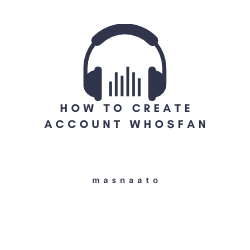



































































































Post a Comment for "How to Create Account WhosFan"