How To Create Account Genie
How To Create Account GenieIn this tutorial you will find the correct way to support Monsta X, WONHO and I.M with your Stream pass on the Genie Music platform.
⚠️ Please read each step completely, since for the pass to work correctly and count towards the comeback it must be configured as follows!
Steps:
1. Login
2. How to use Genie? + Stream Correctly:
✔︎ Search 몬스타엑스 - WONHO and rate them. ✔︎ Configure the Stream to count correctly.
✔︎ Create playlist and play correctly.
✔︎ Tips for a correct Stream. ✔︎ Promotion on social networks.
✔︎ Prevent Genie from being paused by other Apps (Android only).
3. How do I know that my stream is counting?
✔︎ Verify that your Stream counts.
4. Other settings and logout.
✔︎ Genie Chart.
✔︎ Theme change (night version).
✔︎ Logout.
Let's get it!
1. Log In
2. How to use Genie? + Streaming correctly:
⚠️ IMPORTANT ⚠️
Always create your Playlist as follows:
MAIN SONG + B-SIDE TRACK + MAIN SONG + B-SIDE TRACK (...+) (So on until all the songs in the Album are included).
✔︎ Only include songs from the current album to support directly in the Charts.
✔︎ Do not forget to configure your Stream so that the quality is adequate.
✔︎ If you wish, you can delete your history per day or per week (not mandatory) since as long as your stream is not interrupted or paused, it continues to count without problems.
⚠️ We recommend that you check it from time to time since Genie usually sends Captcha codes to confirm that we are not Robots 🤖 and your stream could be paused.
❌ Do not interrupt or pause your stream, because your stream probably does not count.
*Deleting songs from the list "편집" is not the same as Delete History "삭제 목록".
✔︎ You can start your Stream and leave it playing the hours you want without problem (as long as the number of reproductions continues to increase, it means that your stream is counting correctly).
✔︎ Both AAC+ and MP3 320K quality count for our stream (since our pass does not include download). If the quality of your internet is low or intermediate, it is recommended that you use the AAC + option to avoid constant pause.
✔︎ Some devices by default do not allow you to add the same song twice, but don't worry, here is the solution: ↓
Common issues in Genie:
✔︎ Por default la aplicación suele mostrar algunos mensajes que podrían espantarnos un poco, pero no se preocupen, es algo común y todos tienen solución.
If your connection is unstable it is very likely that your stream will stop and therefore Genie will send you a notification. The first and third images are the most common. What we recommend you do is change your Stream Quality to AAC +. If the problem continues, proceed to verify your internet connection or mobile service.
Genie in maintenance. It is very common for Genie to have updates and therefore some of those times it is necessary for the application to enter the restoration period. The only thing we have to do in these cases waits for it to work correctly again to continue with our stream.
Catpcha code. Every certain time or number of reproductions (100-400) it is very likely that a Captcha code will appear on the screen which will interrupt your stream, so it is very important that from time to time you check your stream, since it will not be able to continue advancing until you enter the presented code.
*If you have any problem other than those mentioned, you can send us a DM to support you [ @MoncodeW ]
SHARE ON SOCIAL MEDIA!
✔︎ Let's promote the album on all our social networks ♡
3. How to know that my Stream is counting?
☞ This is the most important part of our mission.
✺ If you acquired your pass with Moncode, this will be one of the most requested captures to monitor the use of purchased passes.
This way you will be able to know if your Stream is working well and that is counting to support MONSTA X, WONHO, and I.M, as well as you will discover the number of reproductions that you will make along with the comeback ✨
4. Other configuration and log out.
✔︎ If you would like to review the Genie Chart you can access it by following these steps:
✔︎ If you want you can configure the night theme of Genie:
Log Out
If you are sharing a pass with someone else or you just want to log out of your device, we will show you how to do it:
✺ If you share a pass, don't forget to log out before your partner enters your account.
Thanks for completing the tutorial!
Once again we greatly appreciate your support in this digital project, it is very important to have you carry it out, if you have any questions outside of this tutorial you can contact us VIA DM or Inbox 💙
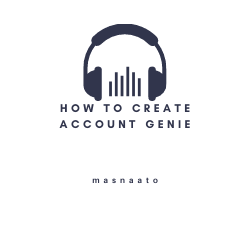









































Post a Comment for "How To Create Account Genie"